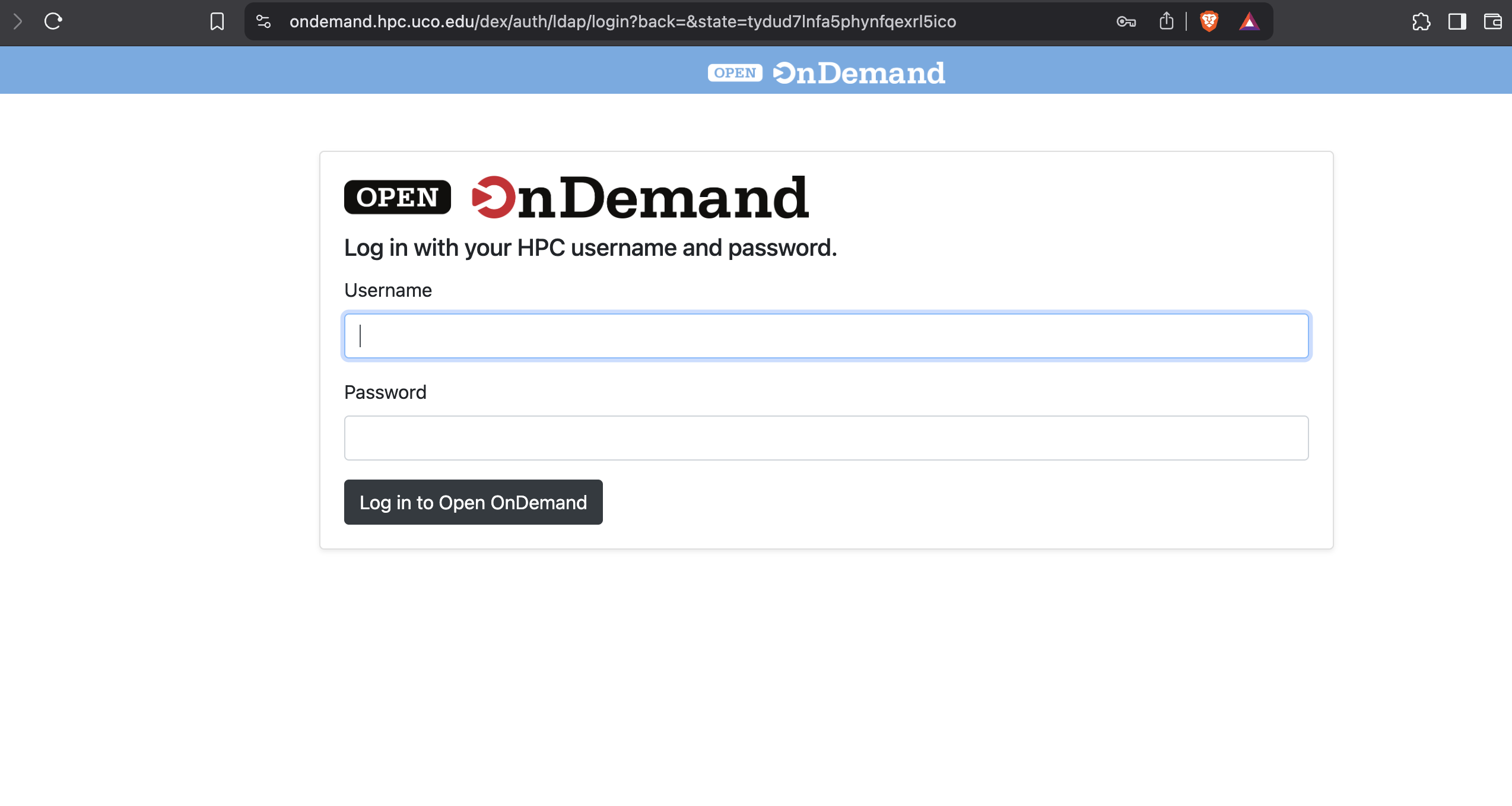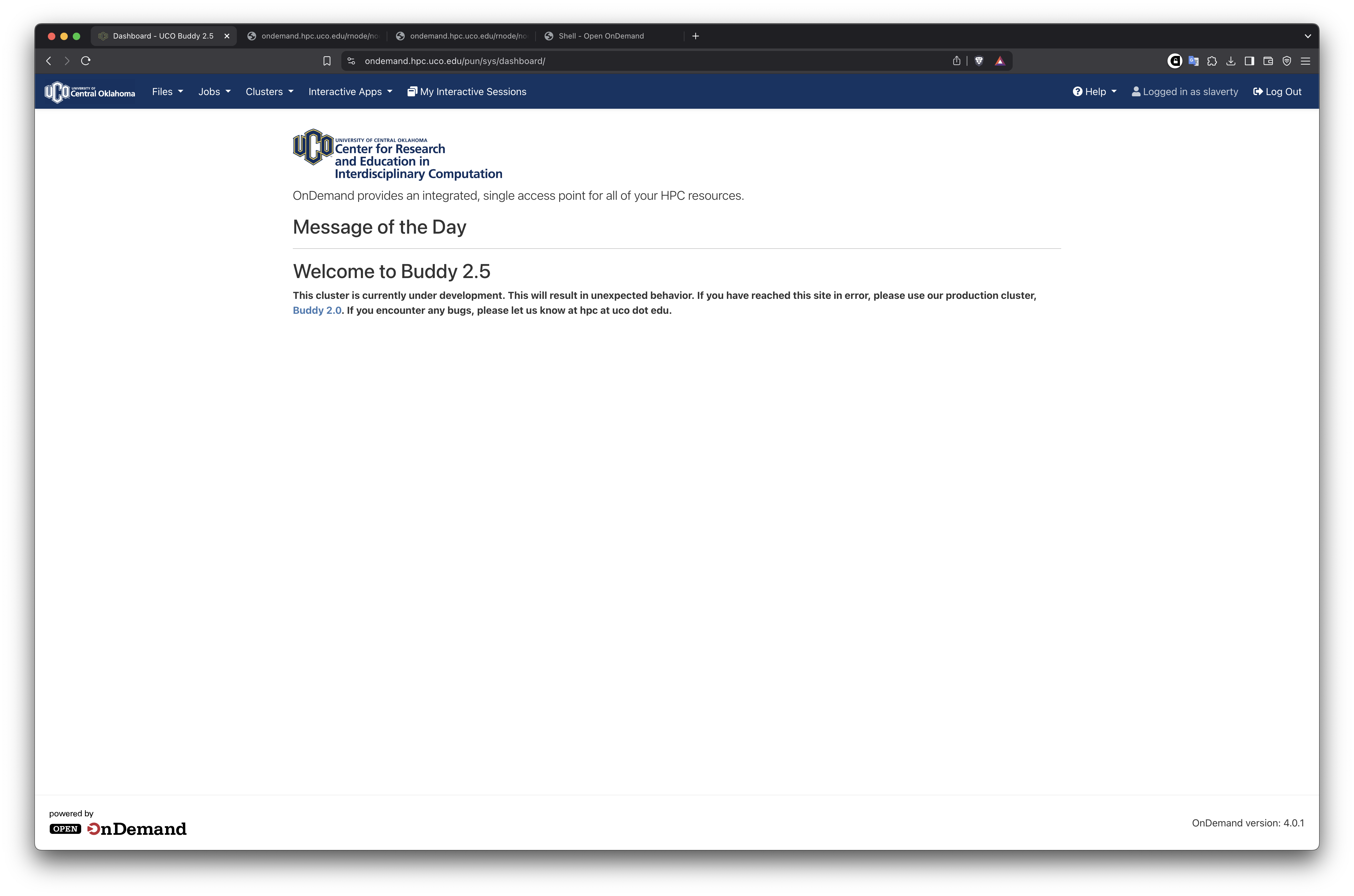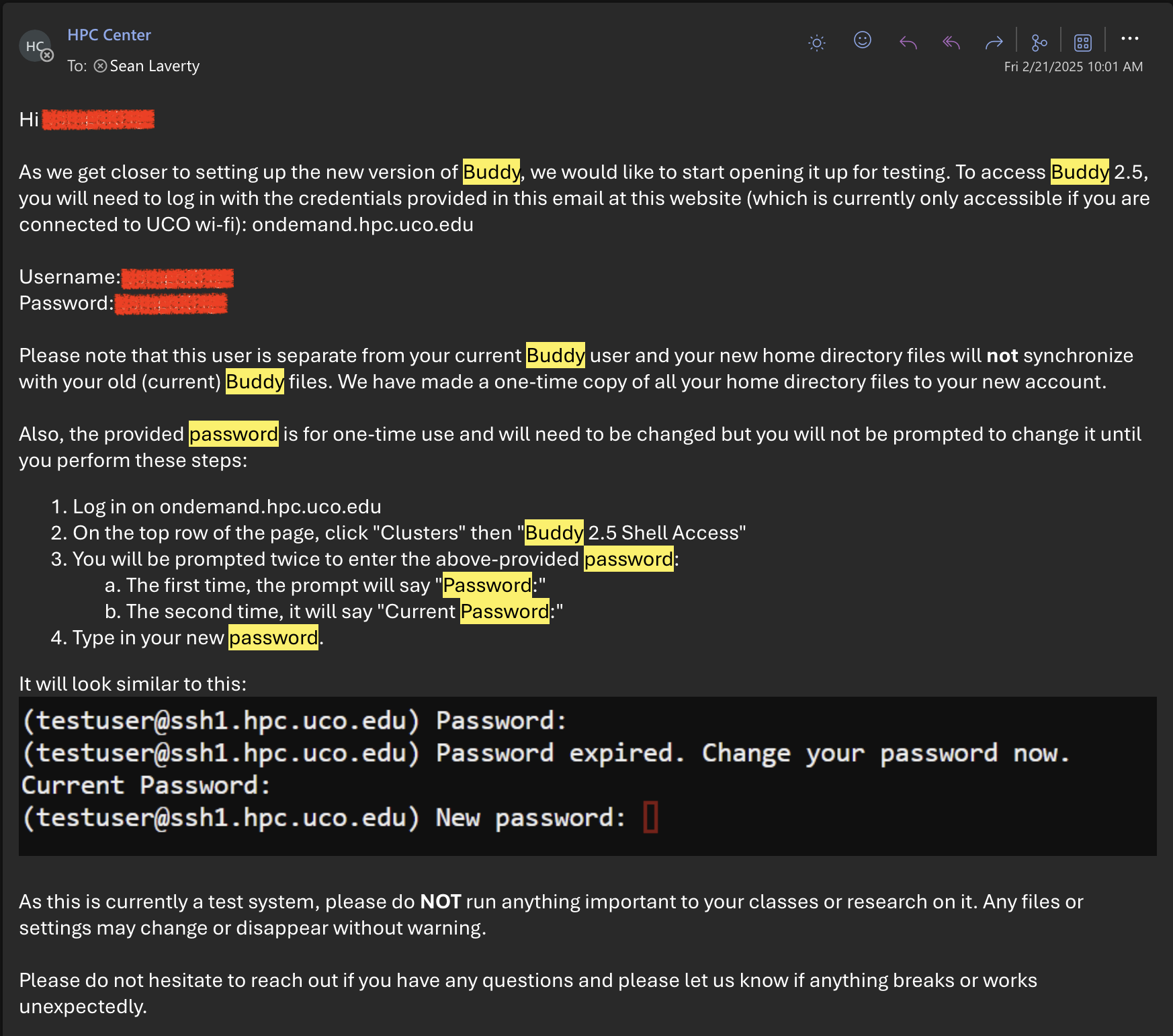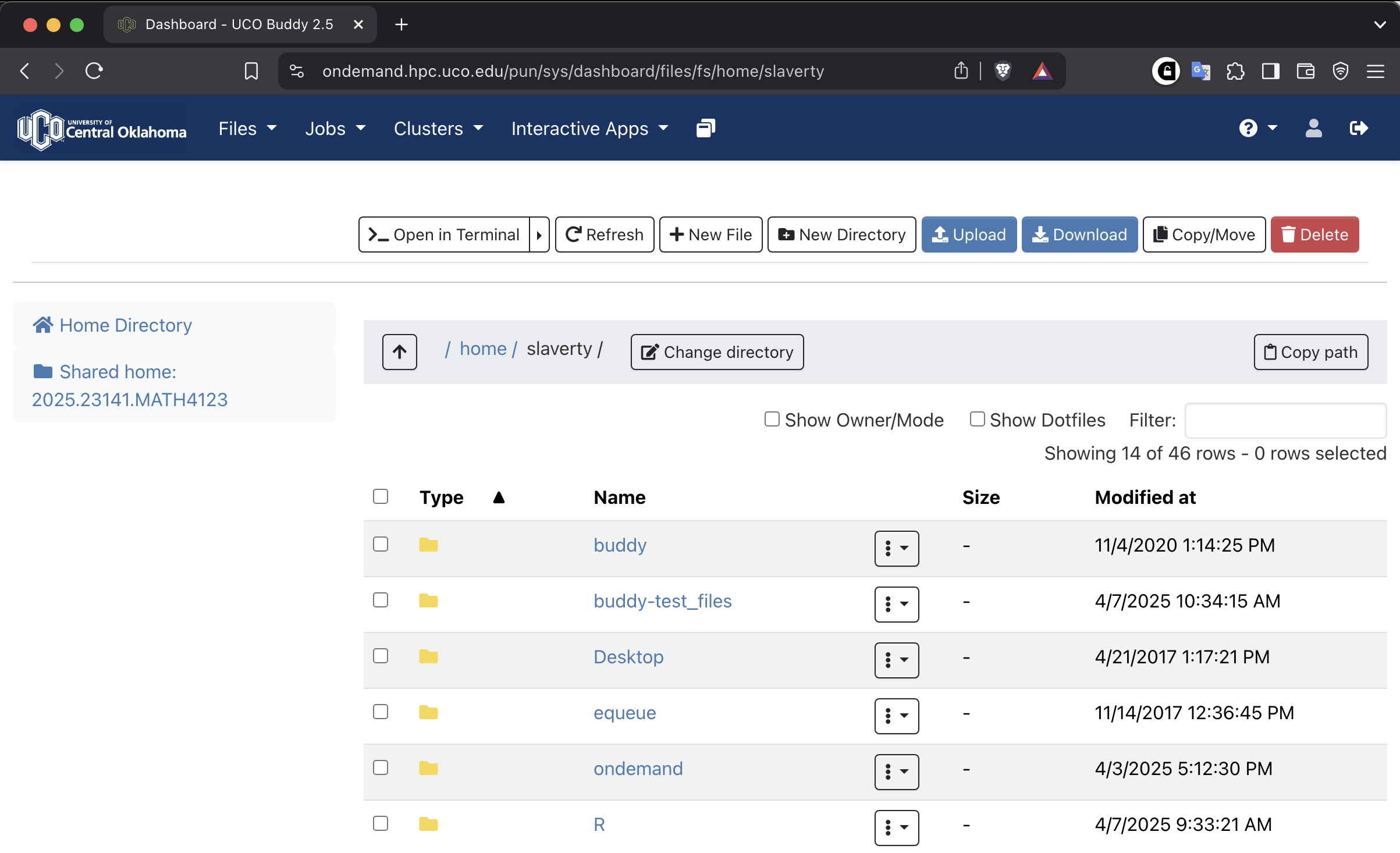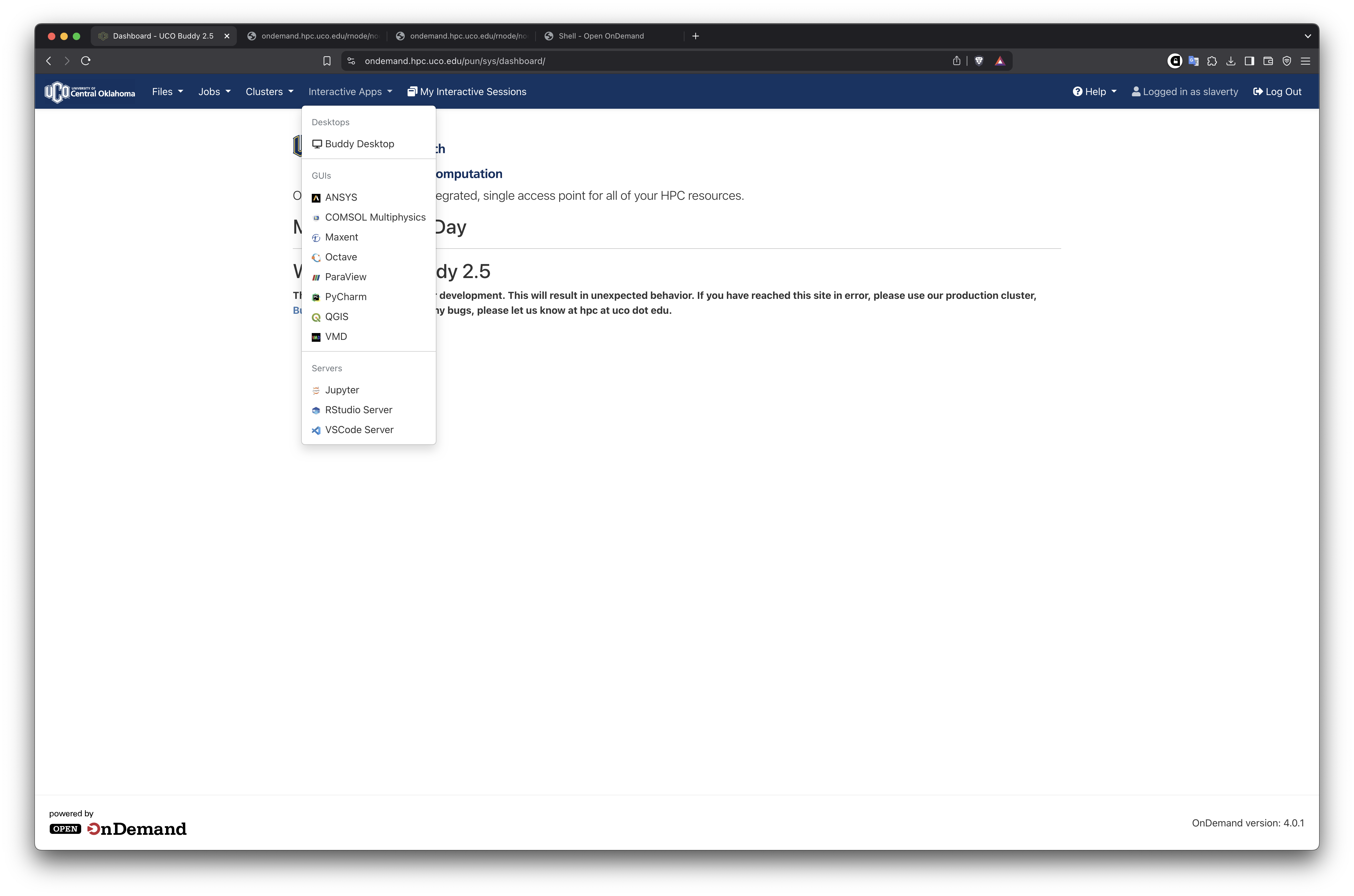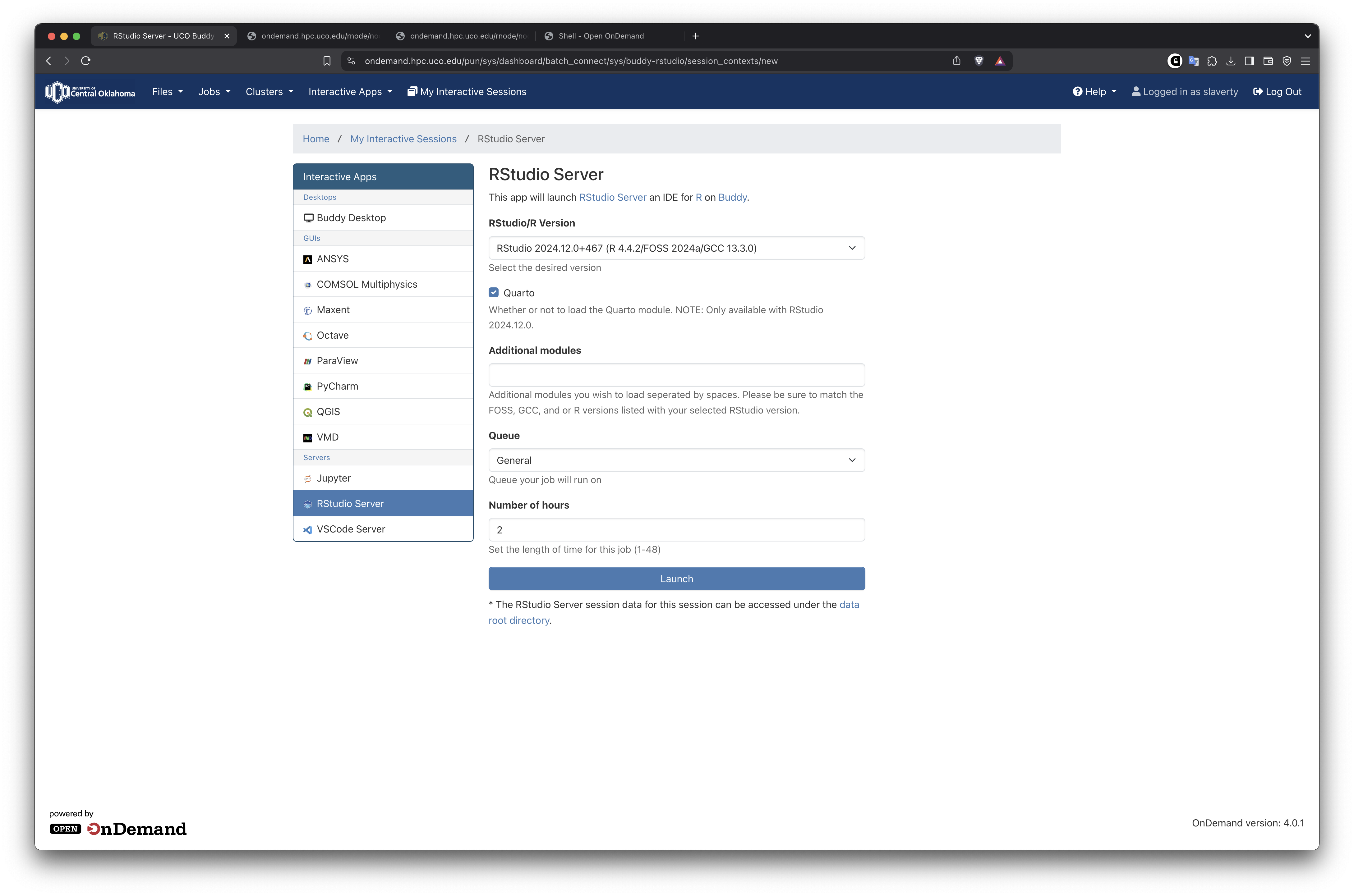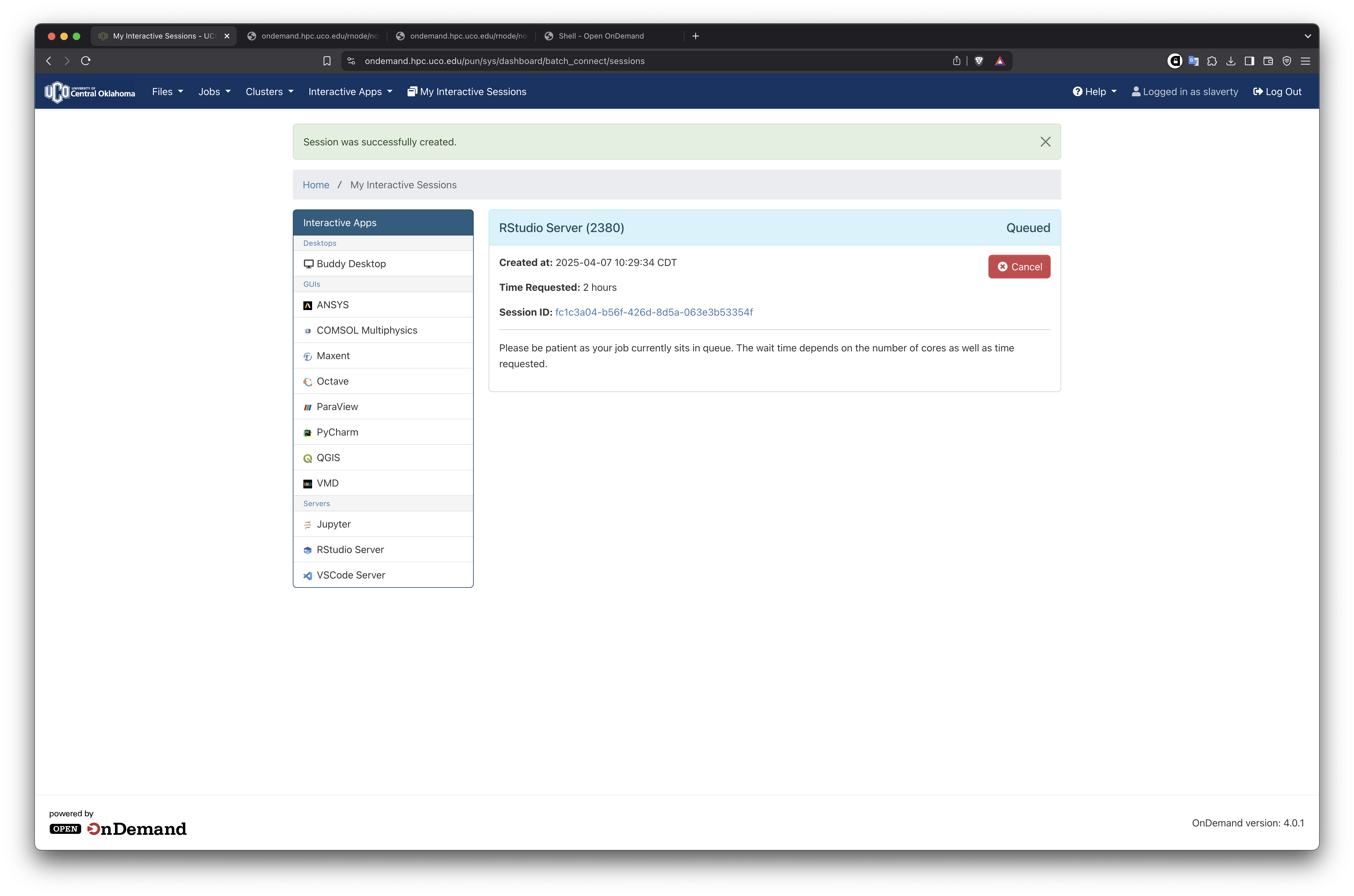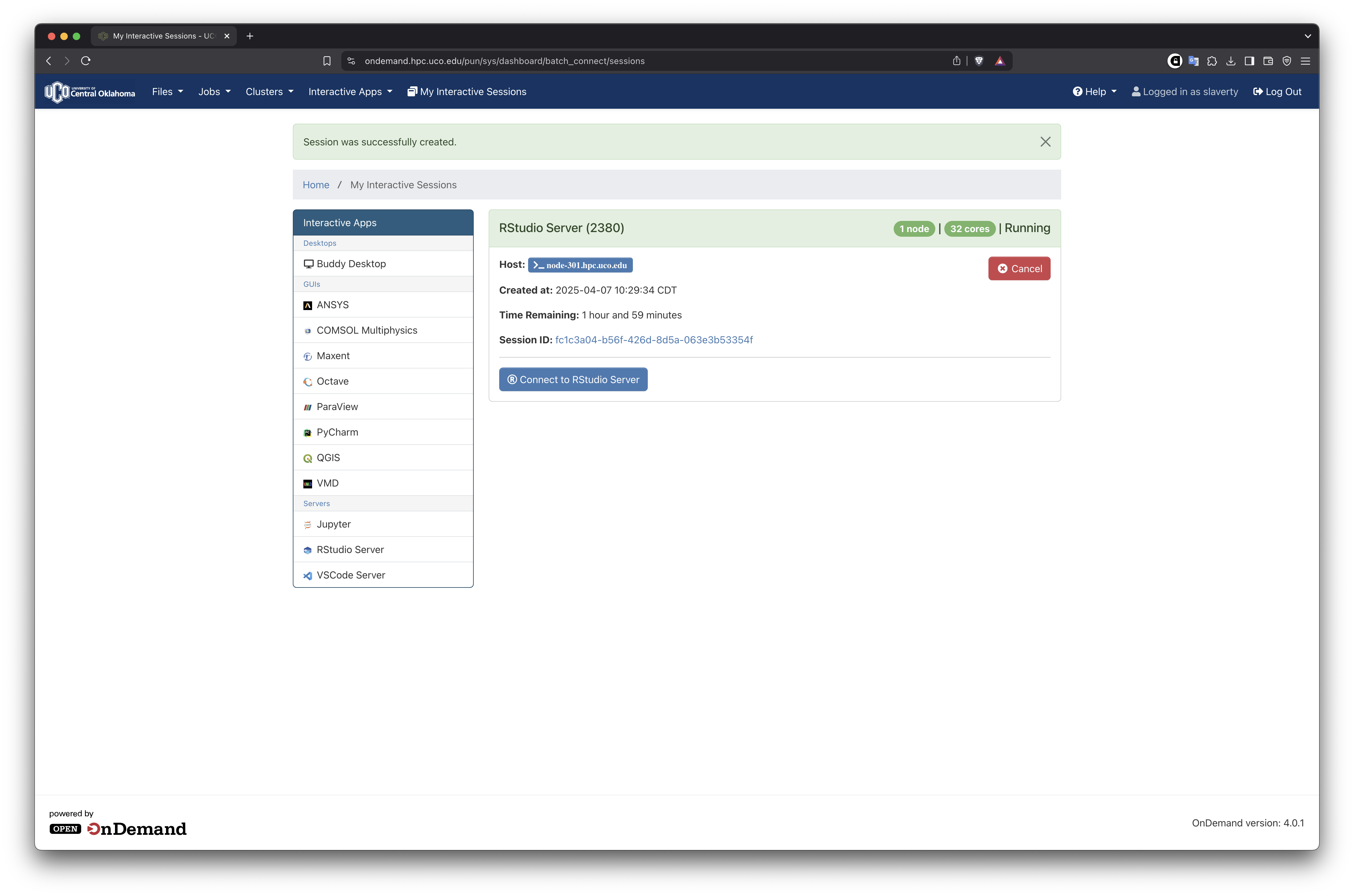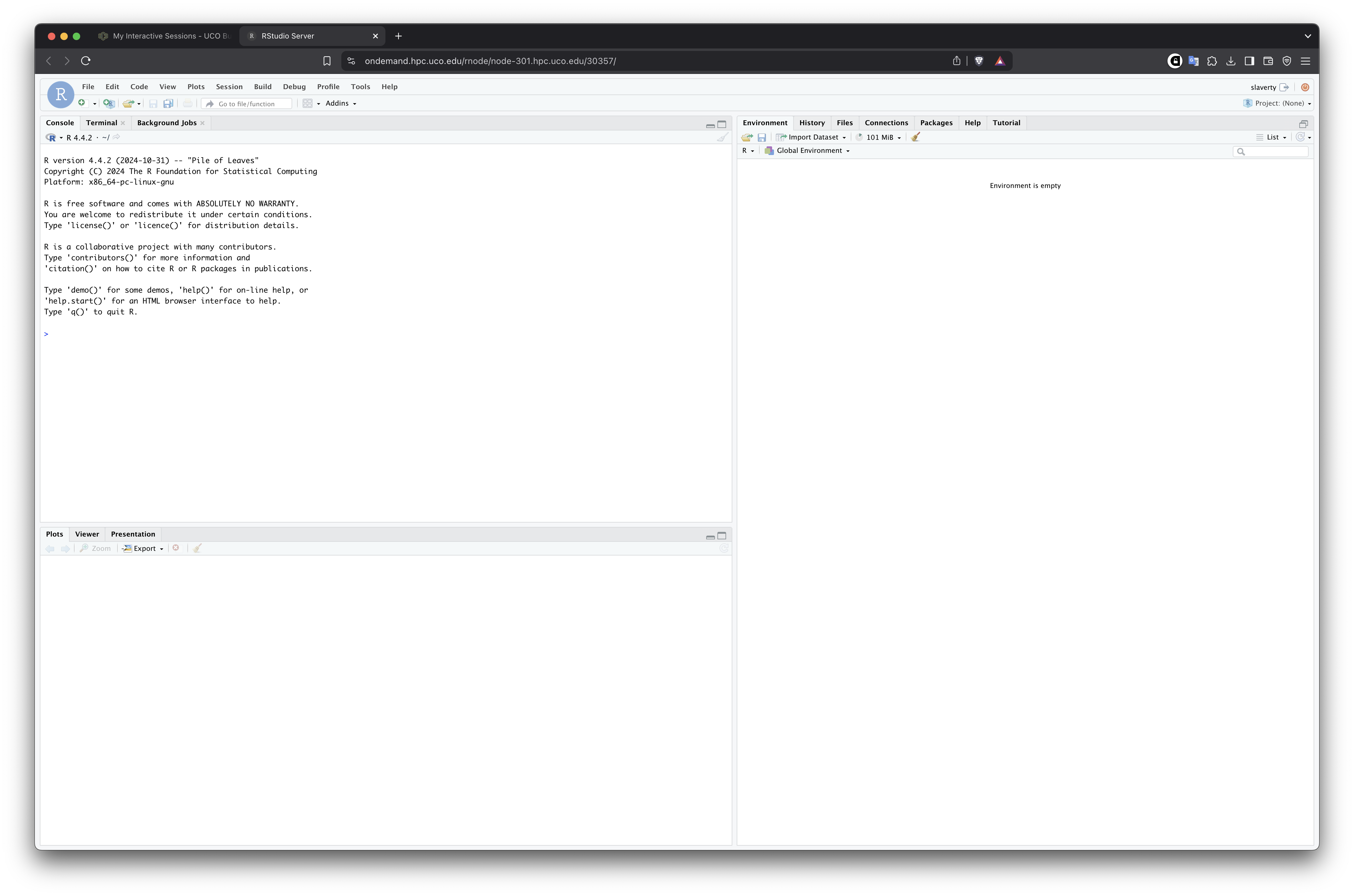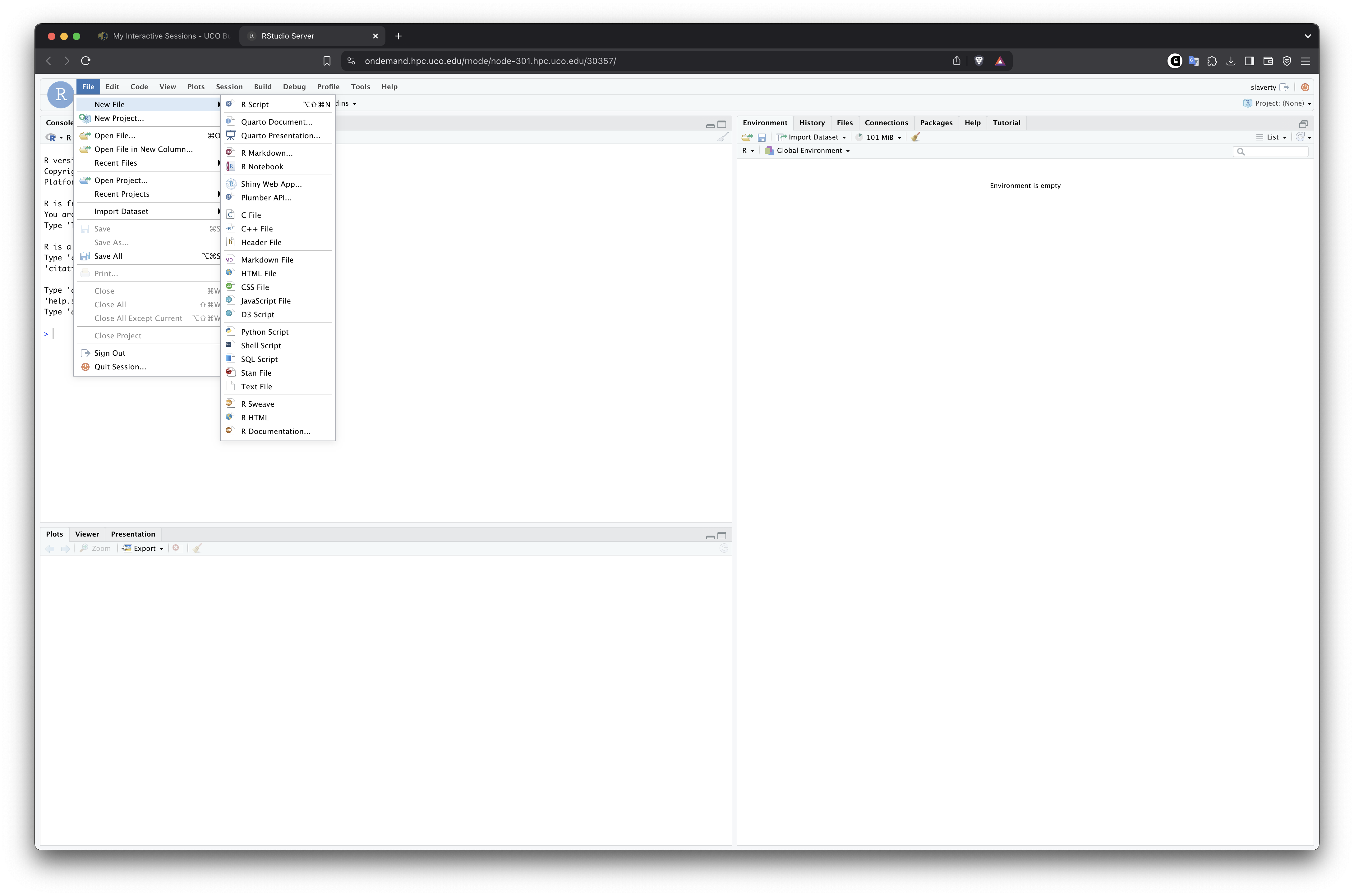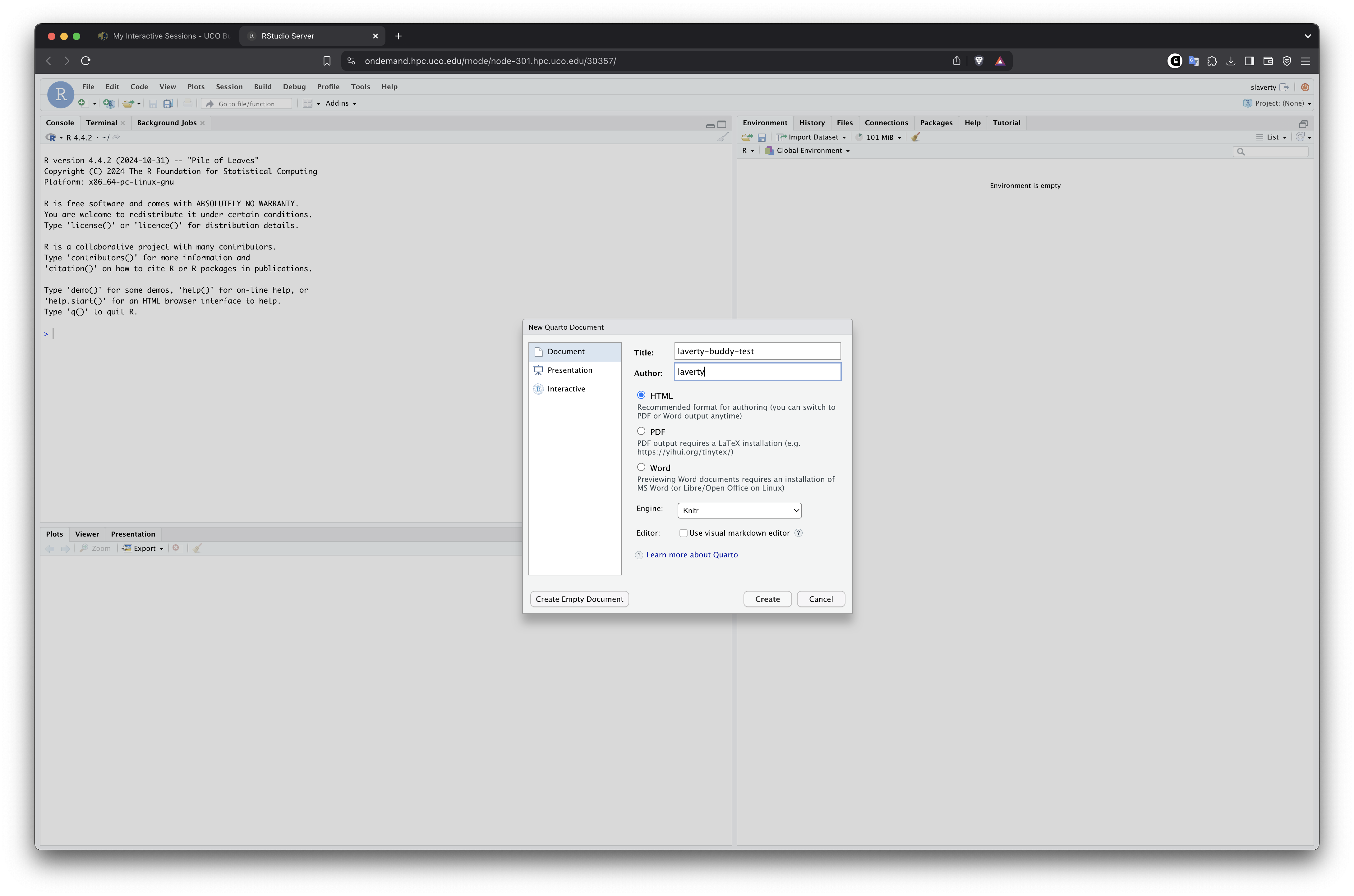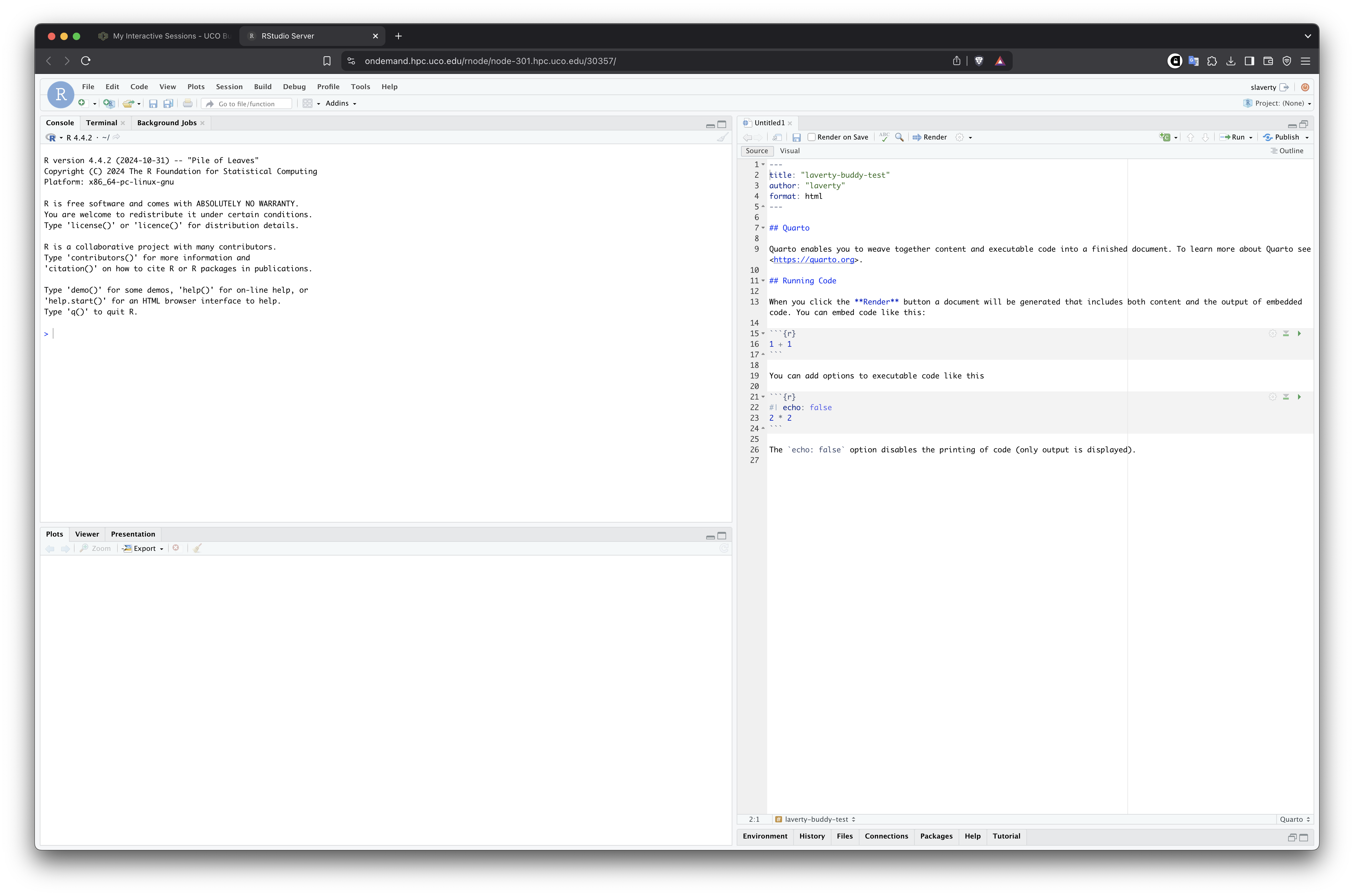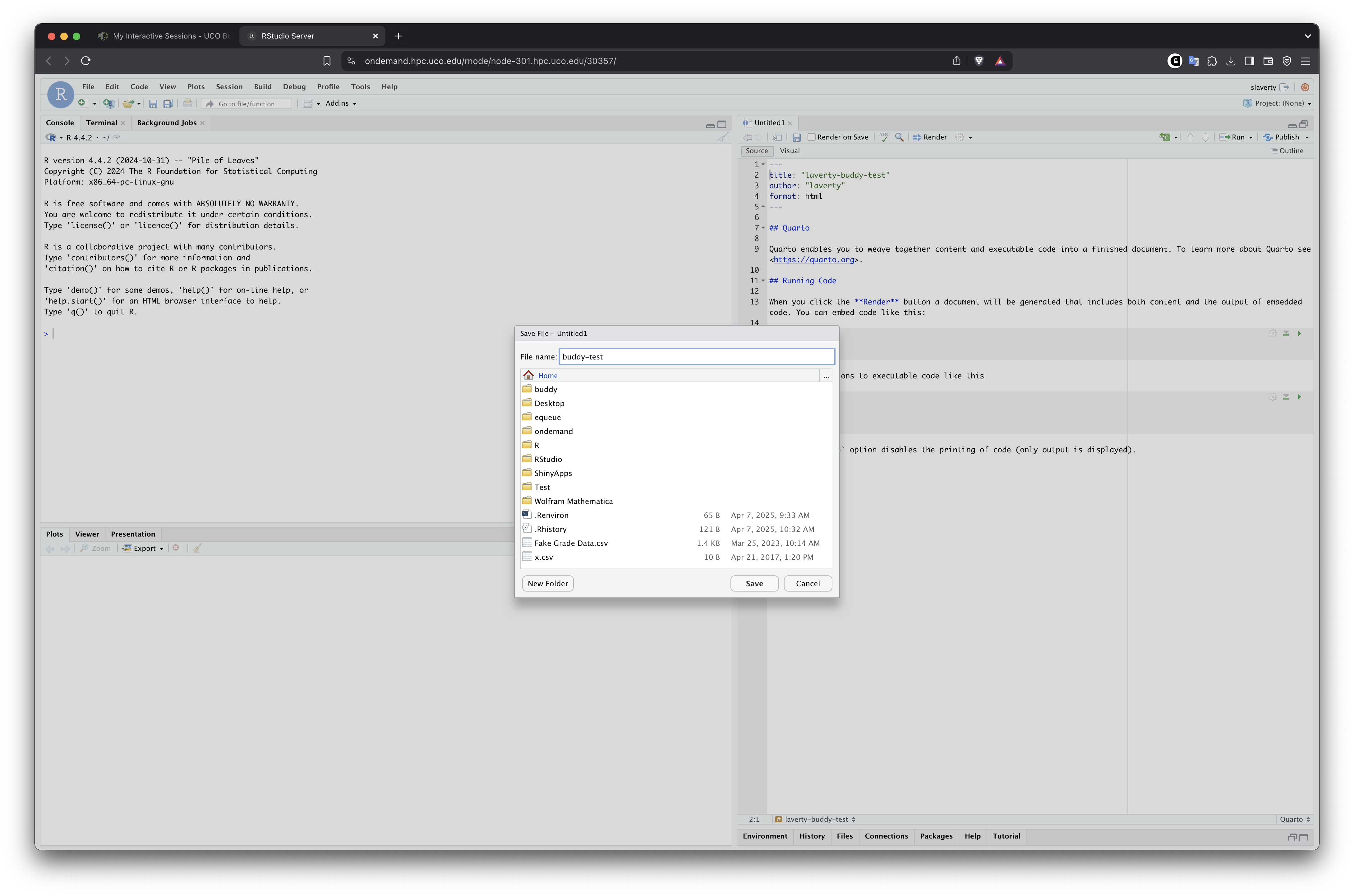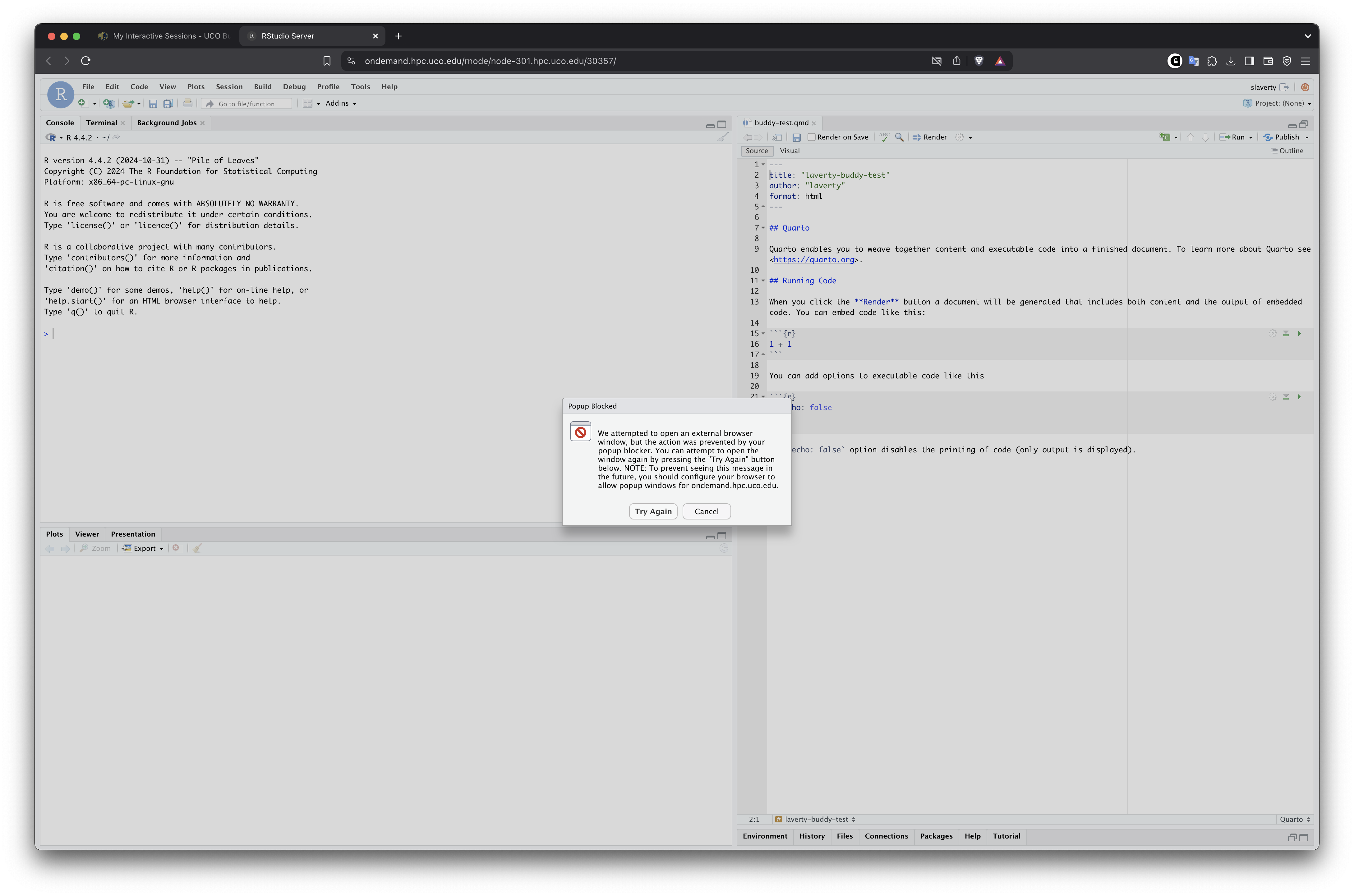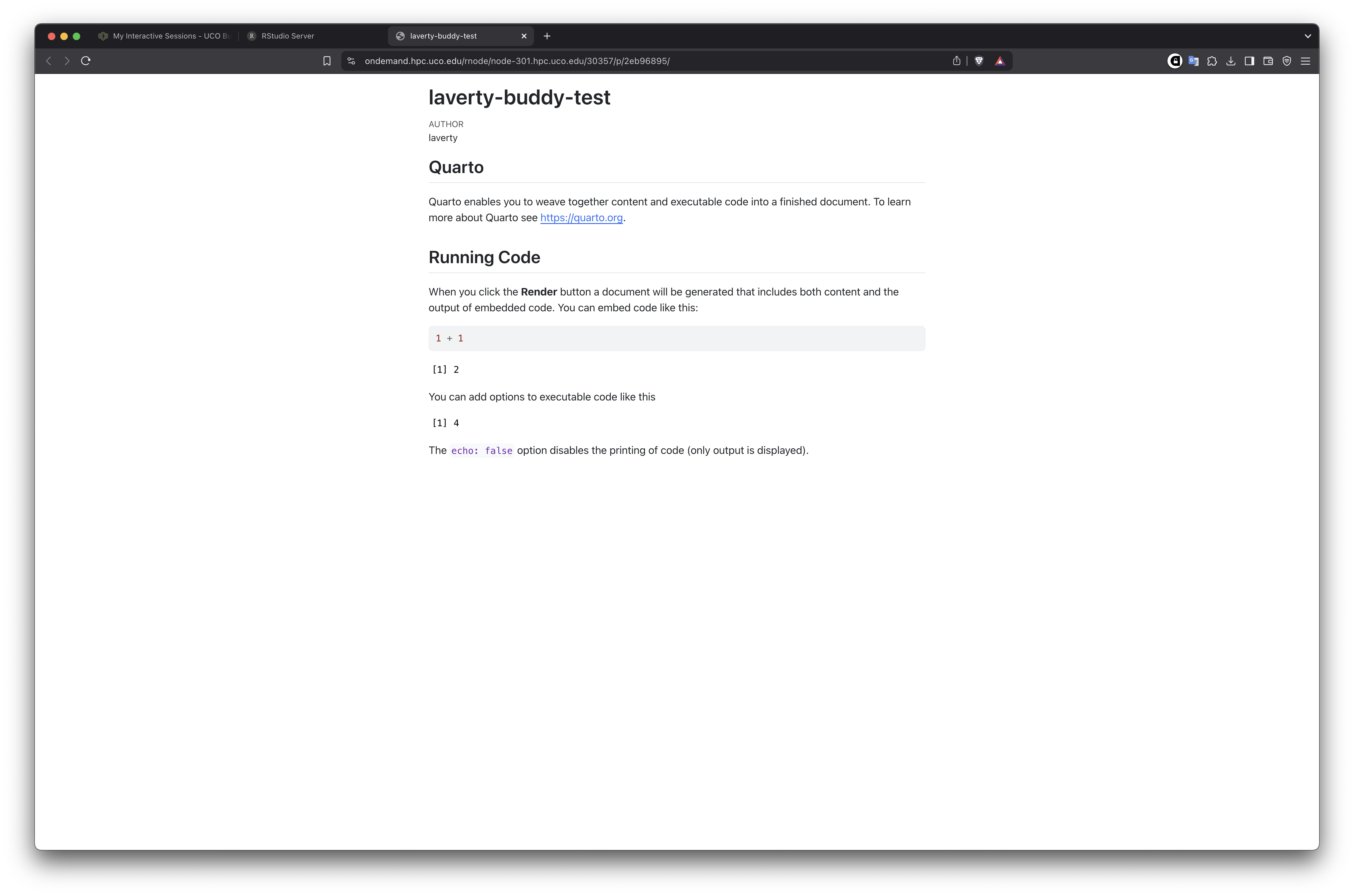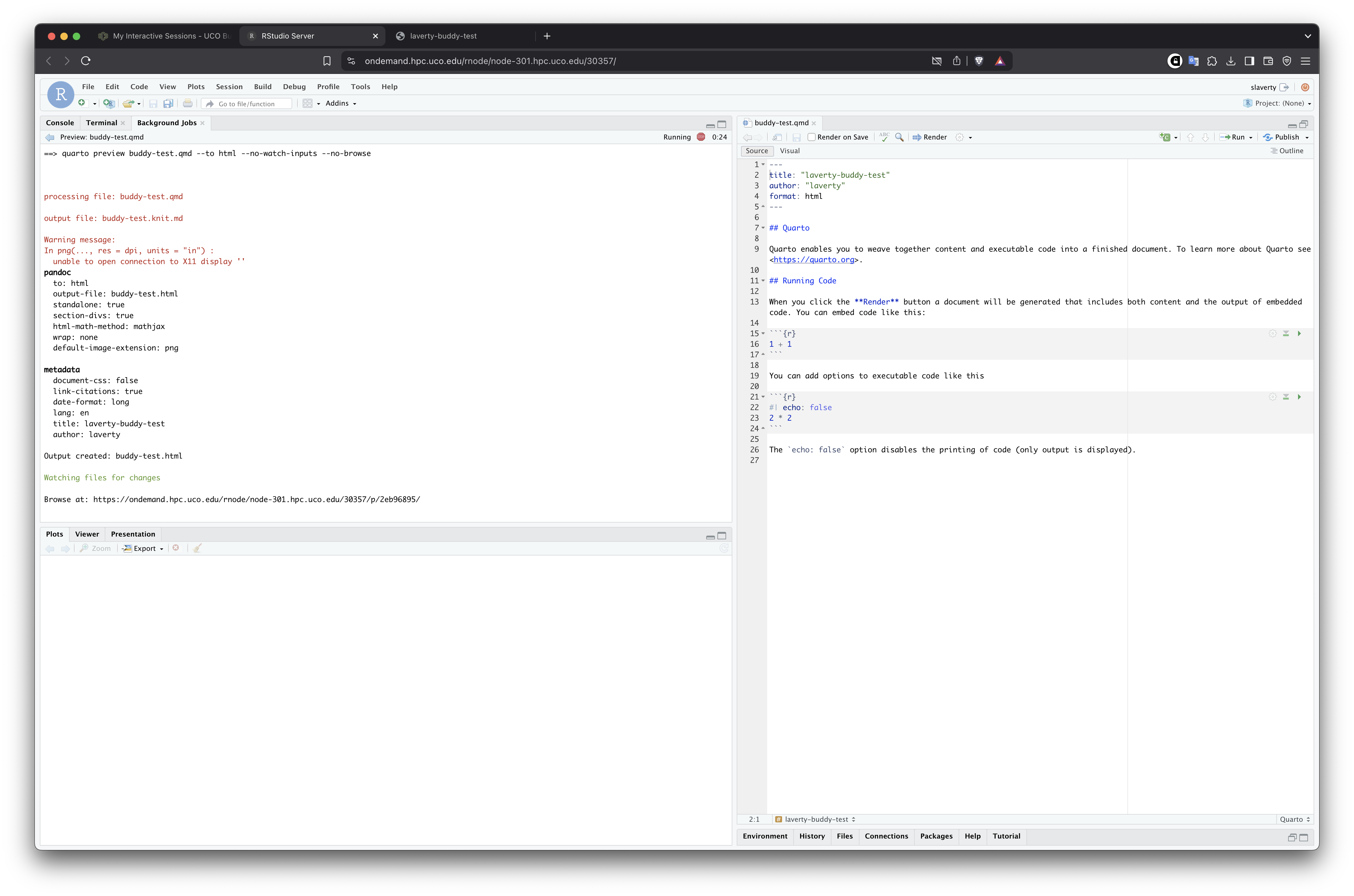Data Visualization and Exploration
Cluster Computing on Buddy
Cluster Computing
Visit https://ondemand.hpc.uco.edu/ to access Buddy HPC resources.
Before getting too far, check your UCO email for an email that contains the words “buddy” and “password”.
- The subject is probably “Buddy 2.5 Account Details”.
- From email you will need your username and temporary password.
Welcome to Buddy
Change your Buddy password
File Browser
Interactive Apps
RStudio session request
Session creation
Session connection
Browser-based RStudio
Create a new file
New Quarto Document screen
Quarto demo file
Save prompt
Popup warning
In-browser view
Check the rendering log
Tests
Navigate to “Global Options” under the “Tools” menu selection and explore settings.
Perform a sample analysis.
- Try to upload a
.csvfile using the File Browser screen. - Create a new
.qmddocument in RStudio. - Attempt to read in the data (note the structure of your directory and location of files both files,
.csvand.qmd). - Create one data visualization.
- Render the project and download the output.
Pause to discuss work!
See the final project instructions.
See the mid-semester review.
See the gallery visit.